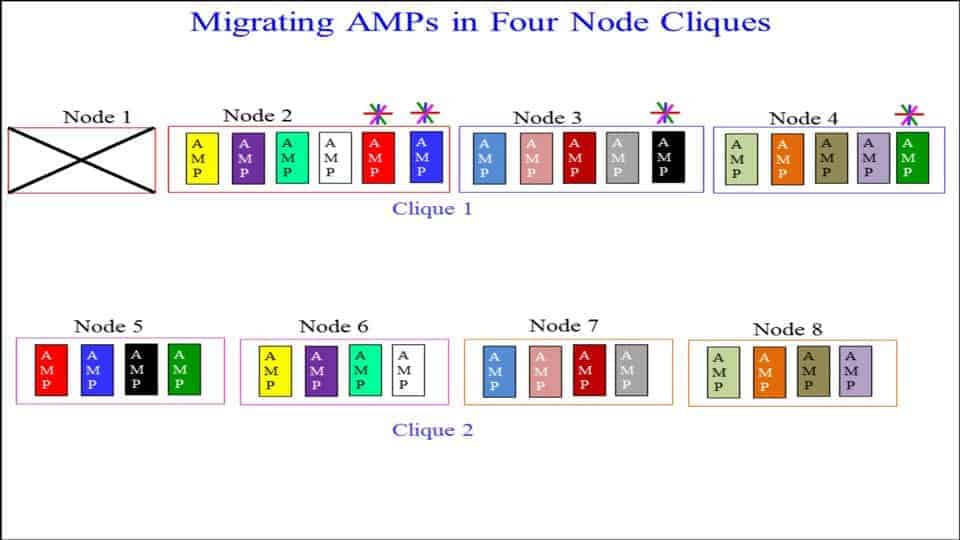Teradata Basics 16 – Join Indexes
This video describes how to create single table, multi-table, and aggregate join indexes as well as more advanced join index concepts.
Read MoreTeradata Basics 15 – Temporal Tables
This chapter details temporal tables, how to create temporal tables, and additional SQL to query them. It also describes the inner workings of Teradata for temporal tables.
Read MoreTeradata Basics 14 – Locking
This video is designed to show you all aspects of how Teradata locks tables and rows. It will also provide insight into the explain command.
Read MoreTeradata Basics 13 – Collect Statistics 2
This chapter will show some of the more advanced features of collecting statistics such as sample and extrapolation. This video will also show how random AMP sampling works.
Read MoreTeradata Basics 12 – Collect Statistics
This video is designed to show the fundamentals of the collect statistics process, what to collect on, and the new v14 way to collect statistics.
Read MoreTeradata Basics 11 – Protection Features 3
This video covers the permanent journal features of Teradata as well as the archive recovery.
Read MoreTeradata Basics 10 – Protection Features 2
This video introduces cliques and then provides a series of 16 quizzes to review transient journals, fallback, RAID, and cliques.
Read MoreTeradata Basics 9 – Protection Features
This video will cover the protection features of the transient journal, fallback, and RAID.
Read MoreTeradata Basics 8 – How Teradata Joins Tables
This video will show how Teradata performs joins inside the Teradata engine. Viewers will learn how to tune their joins for maximum performance. This video provides insight into the keys to make joining tables a much faster process. The information in this video is absolutely critical for any Teradata user.
Read MoreTeradata Basics 7 – Space
This chapter will explain perm space, spool space, and temp space and how the DBC will begin to create the user and database environment.
Read MoreTeradata Basics 6 – Columnar
Columnar Tables are Teradata’s way of vertically partitioning tables. Viewers will learn how to create a columnar table and how to populate it. Finally, viewers will learn when they should choose to lay out tables in a columnar design.
Read MoreTeradata Basics 5 – PPI Tables
Partitioned primary index tables (PPI TABLES) are designed to horizontally partition tables in order to prevent full table scans. Viewers will understand all aspects of creating a partitioned table, how the data is laid out, and how this speeds up retrieval.
Read MoreTeradata Basics 4 – Inside the AMP’s Disk
This video shows how data is stored in blocks and how the blocks are stored in cylinders. Each AMP has a master index and a cylinder index to quickly find their data, and the cylinders are given temperatures so the most popular data is in the hottest cylinders.
Read MoreTeradata Basics 3 – Cold, Hard Facts
This video shows how data is stored in data blocks and how that data is processed. It also introduces synchronized scan and intelligent memory for better performance. This brilliant video shows viewers the realities of how Teradata processes data and additional Teradata options for maximum performance.
Read MoreTeradata Basics 2 – Hashing the Primary Index
This video shows how Teradata hashes the primary index to distribute the data for all of the primary index options. Understanding how Teradata distributes the data gives viewers and opportunity to see the data and understand how to performance tune queries when speed is the need.
Read MoreTeradata Basics 1 – The Architecture
“Teradata Basics 1- Teradata Architecture” introduces the basic foundations so users can understand the roles of the Parsing Engine, Bynet, and the AMPs. This video will also make sure that users know how the hardware is configured in an SMP and MPP configuration. Finally, users will understand the fundamentals behind the primary index and its…
Read More